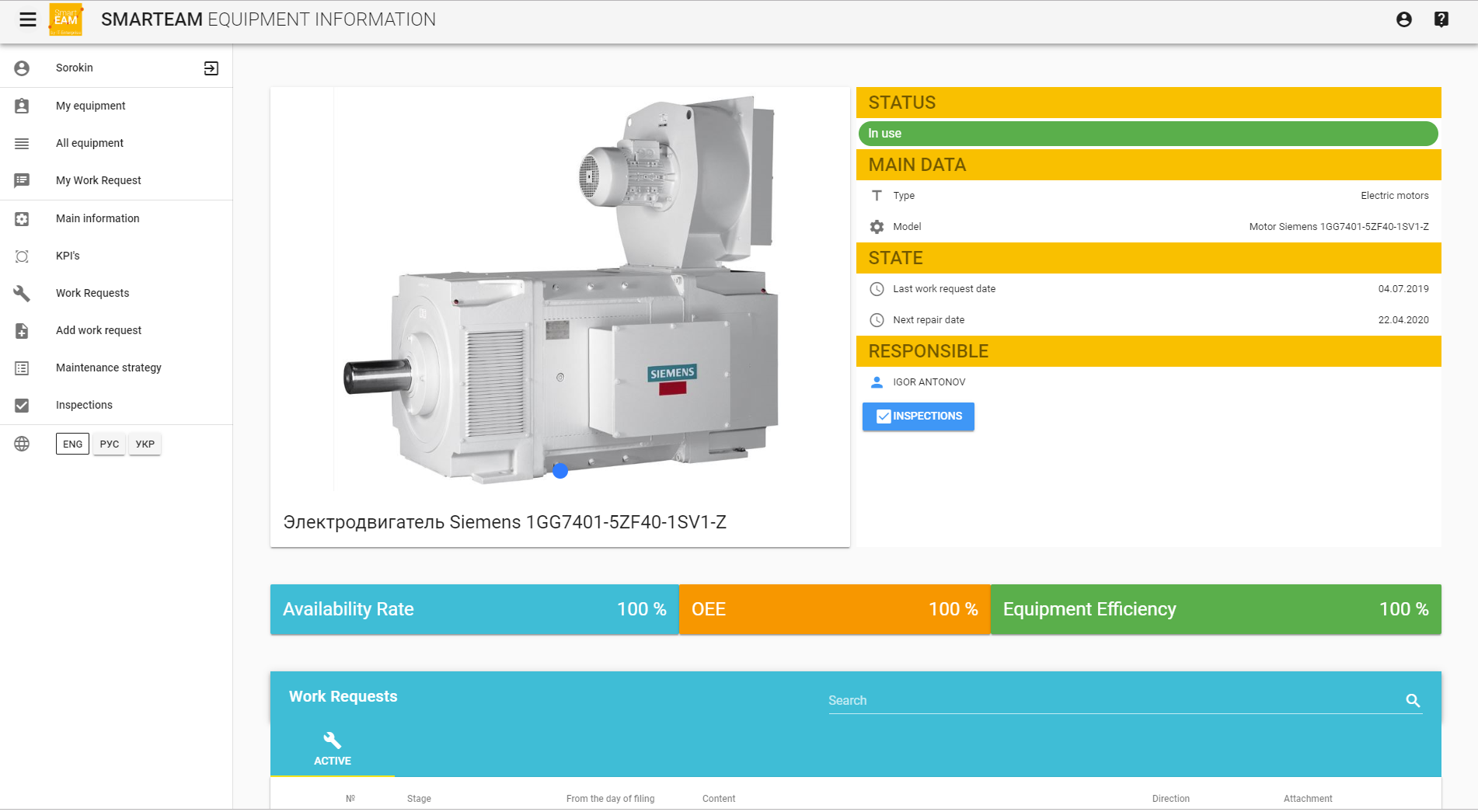
Electronic passport of equipment
A QR code is placed on each equipment for quick access to the equipment. The task for marking equipment automatically creates a record in the system that a unit of equipment needs to be marked. After determining the contractor who should mark the equipment, the system will automatically print a QR tag. After the contractor confirms that the equipment is marked, the system displays that this unit of equipment is marked.

The electronic passport of the equipment contains the following information:
- Equipment Operation Status
- The main characteristics of the equipment
- Responsible Service Provider List
- Indicators of equipment availability, OEE
- Service Requests
- Service Strategies
- Recent equipment health monitoring
- Equipment Performance Charts
- Ability to quickly create a service request
- Transition to equipment inspection plan
Inspections:

We see the plan for any selected day, we see the nodes on which it is necessary to perform parameter control.
Some parameters have numerical measurement values, and some require an assessment of the status “ok” or “not ok”.
If the parameter is not in normal condition, we can indicate the reasons, take a photo, see the previous value in the form of a graph.
Creating a service request from Google Glass
One way to create a service request is to use smart devices, such as Google Glass. A service request can also be created in the Electronic Equipment Certificate.
Let’s see the application in the electronic equipment passport:

Let’s move on to this application:
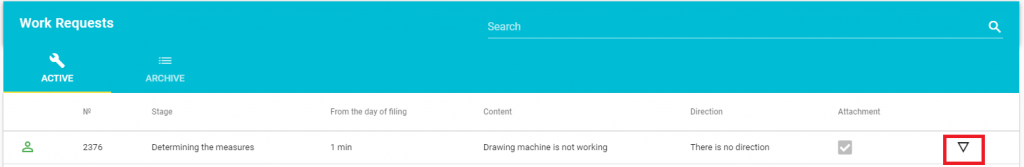
Let’s see the attachment:
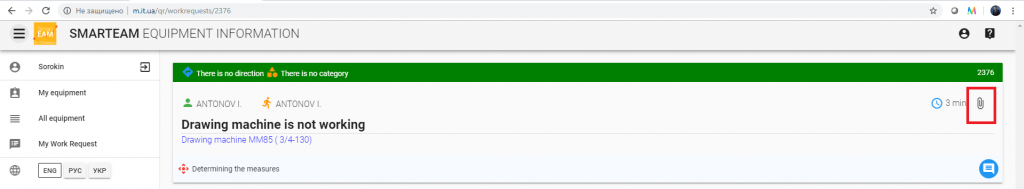
Let’s see this information from the work scheduler in the system:
All works fall into a single electronic journal of service requests, which has several sources:
- Personnel comments (from mobile devices, smart devices)
- Service schedule
- Operational Statistics (IIoT and Equipment Inspections)
- Unplanned equipment shutdowns for repairs (downtime)





